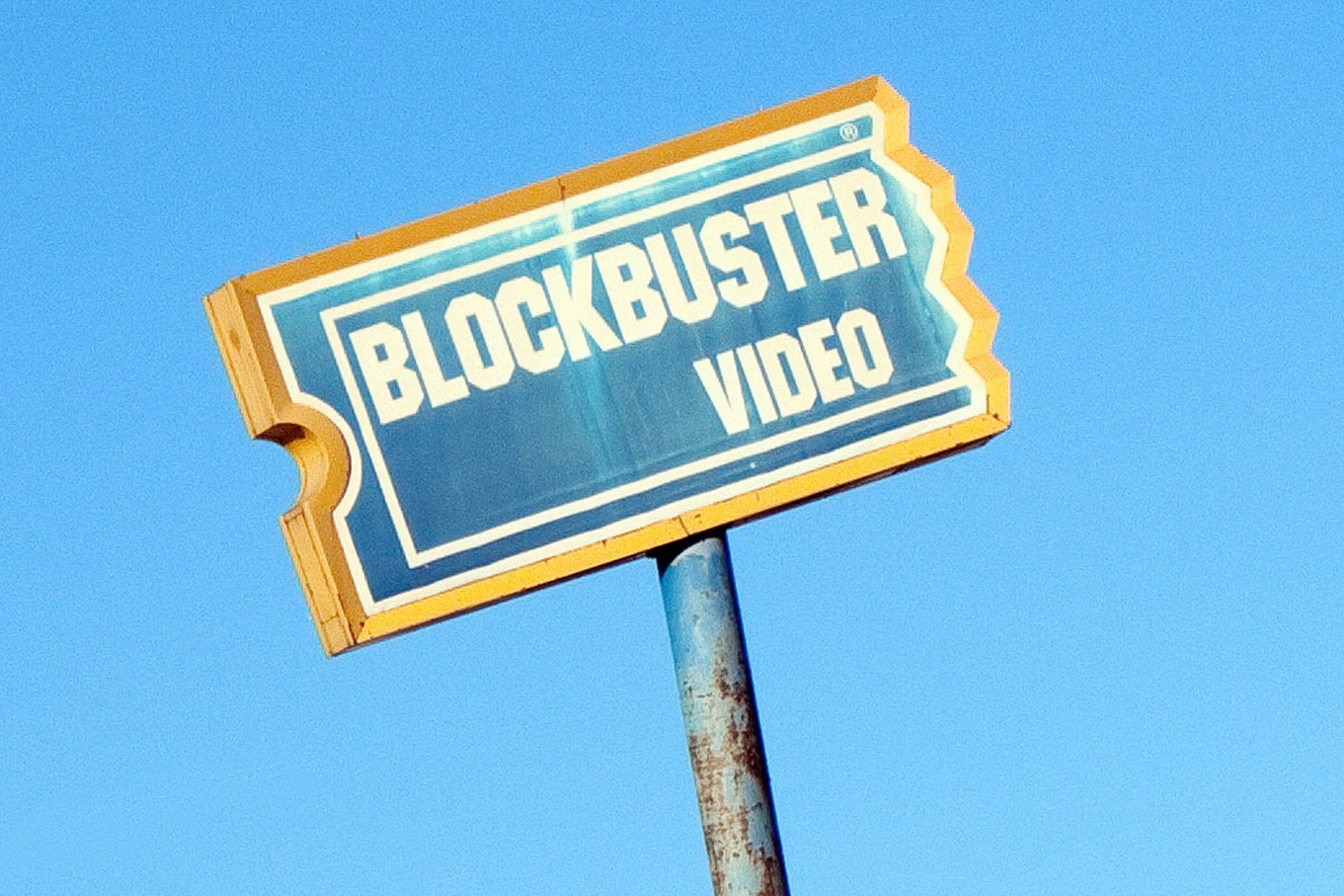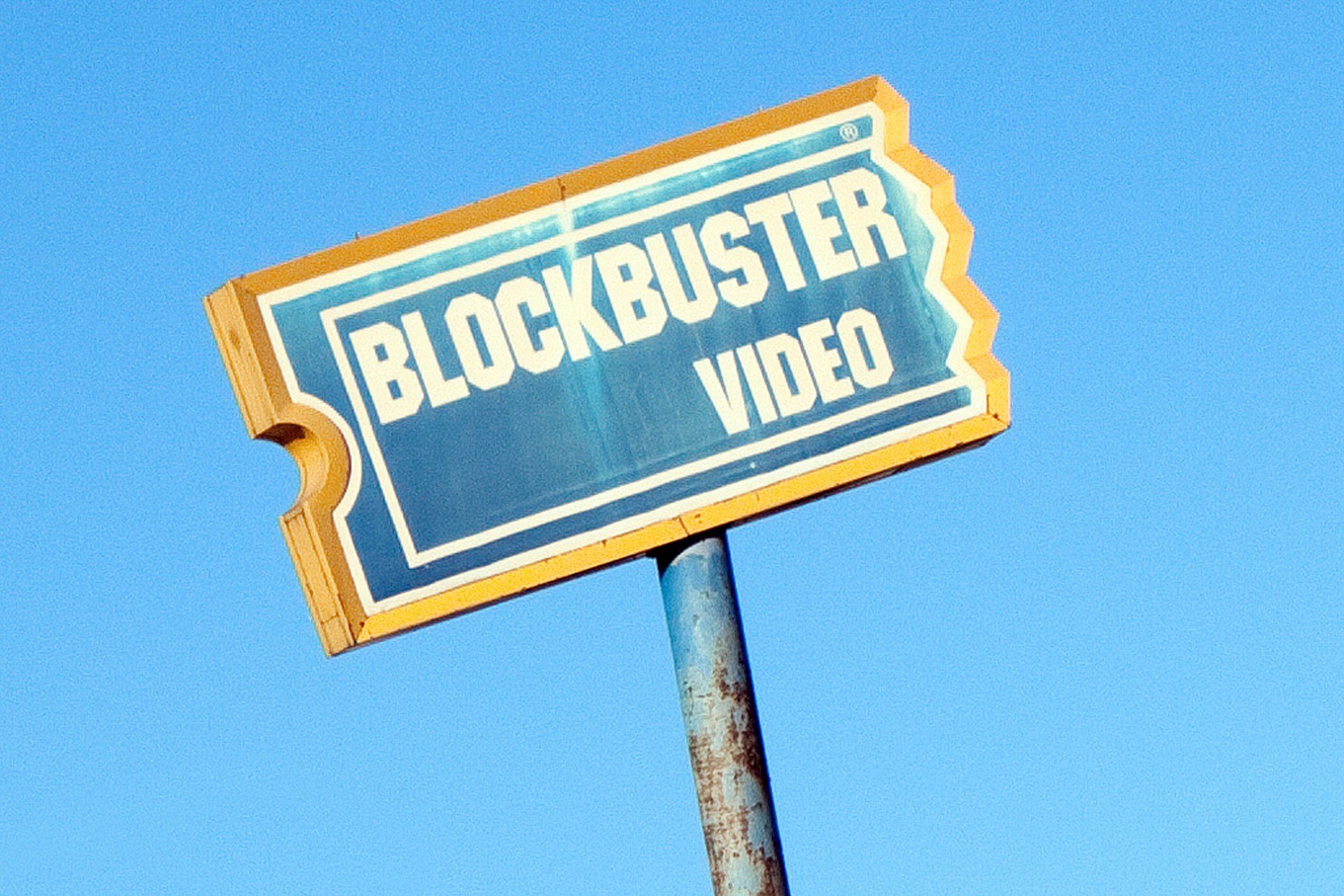Will Gamers Own Their Video Games in the Future?
In the early days of gaming, owning a video game was simple: you bought a cartridge or a disc, and it was yours. Fast forward to today, and the landscape has changed dramatically. With the rise of digital distribution, cloud gaming, and subscription services, the question of whether gamers will truly own their video games in the future is more complicated than ever.
In the early days of gaming, owning a video game was simple: you bought a cartridge or a disc, and it was yours. Fast forward to today, and the landscape has changed dramatically. With the rise of digital distribution, cloud gaming, and subscription services, the question of whether gamers will truly own their video games in the future is more complicated than ever.
The Shift Toward Digital and Subscription Models
Over the past decade, the gaming industry has steadily moved away from physical media. According to industry reports, over 90% of video game sales are now digital. Platforms like Steam, PlayStation Network, Xbox Live, and the Nintendo eShop have made it easier than ever to download games instantly. Meanwhile, subscription services such as Xbox Game Pass, PlayStation Plus, and NVIDIA GeForce NOW are reshaping how players access content.
While these models offer convenience and cost-efficiency, they come with trade-offs. With digital downloads, players often don't own the game in a traditional sense—they're purchasing a license to access the software under certain terms. This means that access to a game can be revoked, altered, or discontinued by the publisher at any time.
Ownership vs. Access
This raises a critical distinction: ownership versus access. When you buy a physical game, you own a tangible copy that you can sell, lend, or keep indefinitely. With digital games, particularly those tied to online accounts or DRM (Digital Rights Management), your access can be contingent on factors like server availability, account standing, and publisher decisions.
For example, if a digital storefront shuts down—as was nearly the case with Sony's plans to close the PlayStation 3 and PS Vita stores—gamers can lose access to titles they've already paid for. Additionally, games can be removed from platforms due to licensing issues or policy changes, leaving users unable to redownload them.
The Role of Cloud Gaming
Cloud gaming takes this one step further by removing local downloads altogether. Services like Xbox Cloud Gaming, Amazon Luna, and NVIDIA GeForce NOW stream games directly to users’ devices. While this offers unprecedented flexibility, it also cements a model in which gamers never truly own the software—they’re essentially renting access for as long as they pay and the service remains operational.
Legal and Ethical Considerations
From a legal standpoint, the software industry has long argued that users don’t buy games—they buy licenses. This legal framework gives publishers significant control over how games are distributed and accessed. Consumer advocates argue that this undermines users’ rights, especially when games are removed without refund or warning.
Moreover, this model affects preservation. Without physical copies, future generations may find it difficult—or impossible—to access classic games, many of which are already disappearing from digital storefronts.
The Rise of NFTs and Decentralized Gaming?
Some proponents of blockchain technology and NFTs (non-fungible tokens) believe these innovations could restore ownership to players by allowing them to buy, sell, and trade in-game assets independently of publishers. However, this space remains speculative and controversial, with concerns about environmental impact, regulation, and actual utility.
So, Will Gamers Own Their Games in the Future?
The short answer: probably not in the traditional sense.
The industry is clearly trending toward service-based models where access is prioritized over ownership. While physical copies and DRM-free platforms like GOG.com still offer alternatives, they represent a shrinking slice of the market.
Still, gamer demand for ownership, preservation, and consumer rights could influence the future. Developers and publishers who recognize and respect those values may find a loyal audience willing to support more ownership-friendly models.
For now, the best approach for gamers is to stay informed, support platforms that align with their values, and recognize that the concept of "owning" a video game is evolving—just like the games themselves.
DOOM: The Dark Ages Cheats and Tips
Your shield is more than just protection
At first glance, your shield might not look like much in comparison to, say, a rocket launcher. It is, however, your strongest tool in Doom: The Dark Ages — and by mastering it, you can face legions of hellspawns without too much trouble.
First, besides protecting yourself from incoming damage, you can use the shield to propel yourself toward a target. While this is initially introduced as an offensive maneuver, you can adapt it to quickly escape from a tight situation. When in danger, look for a faraway enemy and use your dash!
You can also interrupt enemies with the shield by dashing at them as they charge their attack. Another option is to throw your shield once this option becomes available. When it hits large demons, the shield sticks to them, stunning them for a few seconds. Use this time to run or finish them.
Parry everything
You can do more with your shield than just dash and stun. Parrying is an important mechanic in Doom: The Dark Ages, which you should always do when you see attacks highlighted in green — called Hell Surge attacks — coming. A shockwave. A giant arrow of demonic energy. It doesn’t matter. If it’s green, you can parry and deflect it back to its source.
The potential of parry Hell Surge attacks comes especially when you’re facing multiple enemies at the same time because the deflected Hell Surge projectile won’t hit only the source — it can kill whatever else is close to the source. And once you unlock some shield upgrades, this feature becomes stronger. (Although there is some timing to worry about when parrying, it’s nothing that you can’t tweak to your preferences in the settings.)
Weak enemies make you stronger
If you’re new to the Doom universe, some fights might feel overwhelming, especially when facing big bad demon boys who are followed by small minions that’ll annoy you throughout the whole fight. You must learn that these little fellows are there to actually help you, though.
In Doom: The Dark Ages, you can only recover health by killing enemies. Brutal, right? But when fighting a boss, you need to stay alive long enough to put them down. That’s when the weak minions come in. You must use them to restore your health. Whenever you’re low on health, run around the arena and find some weakling to kill before getting back to the real target.
Always check your map
It won’t take you long to realize how straightforward Doom: The Dark Ages’ maps are. Even so, checking your map constantly is crucial in this game as it will highlight the location of objectives and collectibles. For collectibles to appear on the map, you must first open the area. Once you get close to them, their symbol will be shown on the automap.
Keeping track of what is around you by consistently checking the map is a good practice to not ignore secret rooms and weird corridors. (In general, the harder to reach, the worthier the prize.) In the worst-case scenario, you’ll grab a Life Sigil and some gold, which are still considerably rare in the game.
Can PCs Compete with the PS5 Pro? A Deep Dive into Performance, Value, and Experience
With the arrival of the PlayStation 5 Pro looming, gamers and tech enthusiasts are once again revisiting an age-old debate: can gaming PCs truly compete with—or surpass—modern gaming consoles? The PS5 Pro promises significant improvements over its predecessor, including better graphics, faster performance, and possibly even AI-enhanced upscaling. But where does that leave PCs?
With the arrival of the PlayStation 5 Pro looming, gamers and tech enthusiasts are once again revisiting an age-old debate: can gaming PCs truly compete with—or surpass—modern gaming consoles? The PS5 Pro promises significant improvements over its predecessor, including better graphics, faster performance, and possibly even AI-enhanced upscaling. But where does that leave PCs? Let's break it down across key dimensions.
1. Performance: Who’s Got the Edge?
PS5 Pro:
Sony’s PS5 Pro is expected to feature a more powerful GPU (reportedly around 33.5 teraflops), ray tracing enhancements, and AI-based resolution scaling (PSSR) that may rival NVIDIA’s DLSS. These enhancements are tailored for 4K gaming and potentially even 8K support in limited scenarios.
PCs:
High-end gaming PCs already surpass these specs. With GPUs like the RTX 4080/4090 or Radeon RX 7900 XTX, PCs can outperform the PS5 Pro in raw power. Additionally, PCs can be equipped with superior cooling systems, faster CPUs, and high-refresh-rate monitors that go beyond typical console outputs.
Verdict: PCs win on raw performance, but at a much higher cost.
2. Cost and Value
PS5 Pro:
Estimated to launch around $599–$699, the PS5 Pro offers a tightly optimized system at a relatively affordable price. You get ray tracing, high-speed SSD storage, and 4K-ready performance out of the box, all wrapped in a unified ecosystem.
PCs:
A gaming PC capable of rivaling the PS5 Pro’s performance would likely cost $1,200 or more. While PCs offer flexibility and upgradeability, they also come with a steeper upfront investment and potential complexity in configuration.
Verdict: PS5 Pro wins on value for money.
3. Game Library and Ecosystem
PS5 Pro:
Sony’s console exclusives—like God of War Ragnarök, Spider-Man 2, and The Last of Us Part I—remain a major draw. The plug-and-play nature of the PS5, combined with a curated interface and ecosystem, makes it appealing for those who just want to game.
PCs:
PCs boast a vast, open game library, including access to mods, indie titles, early access games, and multi-platform releases. Services like Steam, Epic Games Store, Xbox Game Pass for PC, and emulators add enormous depth and variety.
Verdict: PCs win on diversity and flexibility; consoles win on exclusive content and ease of use.
4. Upgradability and Longevity
PS5 Pro:
Consoles are fixed hardware platforms. While this ensures optimization, it also limits long-term performance growth. The PS5 Pro will be relevant for 5–7 years, but it can't be upgraded beyond what Sony provides.
PCs:
The modular nature of PCs means users can swap out GPUs, add RAM, and upgrade CPUs over time. This makes PCs a longer-term investment if maintained properly.
Verdict: PCs are the clear winners in longevity and customization.
5. User Experience and Convenience
PS5 Pro:
With fast boot times, minimal configuration, and a user-friendly interface, the PS5 Pro offers a streamlined gaming experience. Features like Activity Cards, DualSense haptics, and optimized UI are designed with simplicity in mind.
PCs:
PCs can be powerful, but they sometimes suffer from driver issues, background processes, or technical hurdles. That said, they also offer full control over settings, mods, peripherals, and multitasking capabilities.
Verdict: PS5 Pro wins on simplicity and user experience; PCs win for power users.
Conclusion: Can PCs Compete with the PS5 Pro?
Yes—and no. PCs can easily outperform the PS5 Pro in raw performance, versatility, and game selection, but they come at a higher price and with more complexity. The PS5 Pro, on the other hand, offers excellent value, a strong ecosystem, and a hassle-free experience tailored to gaming.
Ultimately, it comes down to priorities:
Want maximum performance, mods, and flexibility? Go with a PC.
Want great value, top-tier exclusives, and plug-and-play ease? The PS5 Pro is hard to beat.
Both platforms have their merits, and in today’s gaming world, they often complement rather than compete with each other.
How Programmers Can Learn the Fundamentals of Designing a Video Game Boss
Designing a compelling video game boss is both an art and a science—a fusion of narrative, gameplay mechanics, visual design, and technical implementation. For programmers venturing into game development, especially those accustomed to systems and code rather than creative design, crafting a memorable boss can be a rewarding challenge that bridges both worlds.
Designing a compelling video game boss is both an art and a science—a fusion of narrative, gameplay mechanics, visual design, and technical implementation. For programmers venturing into game development, especially those accustomed to systems and code rather than creative design, crafting a memorable boss can be a rewarding challenge that bridges both worlds.
Here’s a step-by-step guide to help programmers learn the fundamentals of designing a video game boss.
1. Understand the Role of a Boss in Game Design
Before writing a single line of code, it's crucial to understand why bosses exist. Bosses serve as climactic moments in gameplay—tests of the player’s skill, understanding of game mechanics, and emotional investment in the story. A well-designed boss:
Marks a turning point or end of a level/chapter.
Challenges the player’s mastery of the game.
Delivers narrative payoff.
Varies the pace of gameplay.
Start by analyzing bosses from games you admire. Study how they fit into the game’s flow, what makes them difficult or memorable, and how they reflect the story or environment.
2. Concept First: Mechanics Before Code
Programmers often jump into implementation—but boss design benefits from upfront planning. Define the boss concept using these pillars:
Theme: What’s the boss’s identity? Is it a rogue AI, a corrupted knight, or a monstrous dragon?
Setting: Where does the encounter take place? Design environments that influence mechanics (e.g., limited space, destructible terrain).
Core Mechanic: What makes the boss unique? This could be a pattern, transformation, or puzzle-based fight.
Player Challenge: What skills should the player use—dodging, timing, strategy, resource management?
Think in terms of interactivity, not just difficulty. Bosses should reward the player’s understanding of the game’s systems, not rely on arbitrary difficulty spikes.
3. Pattern-Based Behavior and Phases
A hallmark of good boss fights is a recognizable set of behaviors or attack patterns. These should evolve during the battle, often across multiple phases. As a programmer, you can implement these using state machines or behavior trees.
Telegraphing: Code in clear visual or audio cues that signal attacks.
Patterns: Script attack loops that players can learn and adapt to.
Phases: Introduce new behaviors when health thresholds are met or conditions change.
Counters and Weaknesses: Provide openings that skilled players can exploit.
Using modular design in your code (e.g., components for movement, targeting, animations, health systems) helps make these transitions smoother and more maintainable.
4. Create a Boss Script Prototype
Prototyping is critical. Use basic shapes and animations to script out behavior before adding polish. As a programmer, tools like Unity’s StateMachineBehaviour or Unreal Engine’s Behavior Tree system are ideal for managing boss AI.
A basic prototype might include:
Idle and patrol logic.
Conditional attack triggers (distance, player state).
Damage reactions and phase switching.
Simple UI for boss health and player feedback.
Test early and often to ensure the boss behaves as intended and the gameplay challenge feels fair.
5. Balance and Iterate
No boss design is perfect on the first try. Balancing involves tweaking:
Attack timing and damage output.
Health and phase duration.
Player difficulty options or accessibility settings.
Use playtesting data or simple telemetry (e.g., time to defeat, player deaths per phase) to refine the encounter. As a programmer, set up debug tools that allow quick iteration, such as toggling invincibility, skipping phases, or adjusting parameters in real time.
6. Polish with Visual and Audio Feedback
Once core functionality is in place, work with artists and sound designers (or placeholder assets if you’re solo) to add:
Visual effects for attacks, damage, and phase transitions.
Sound cues that reinforce patterns and telegraphing.
Cinematic moments, like an intro cutscene or a final blow animation.
These elements add personality to the boss and enhance player immersion.
Final Thoughts
For programmers, boss design is an exciting opportunity to merge logic with creativity. It teaches you to think about gameplay loops, user experience, and interactive storytelling. By starting with simple concepts and iterating through design and code, you can build bosses that not only challenge players but leave a lasting impression.
Remember: the best bosses aren't just tough—they're fair, fun, and fitting within the game’s world.
Marvel vs. Capcom Fighting Collection: Arcade Classics Cheats
Marvel vs. Capcom Fighting Collection: Arcade Classics. How to play as the secret fighters.
Play as Akuma in X-Men vs. Street Fighter
To select Akuma, at the fighter selection screen put the cursor on any of the fighter in the top row (Magneto, Juggernaut, Dhalsim or M. Bison) and press Up.
Play as Alpha Chun-Li in X-Men vs. Street Fighter
To select Chun-Li in her Alpha costume, at the fighter selection screen put the cursor on Chun-Li, hold START and press any button.
Play as any Hidden Fighters in Marvel Super Heroes
To select the following hidden fighters, at the fighter selection screen put the cursor on the these default fighters and press Up:
Anita
Put the cursor on Spider-Man and press Up
Dr. Doom
Put the cursor on Wolverine and press Up
Thanos
Put the cursor on Magneto and press Up
Play as any Hidden Fighters in X-Men: Children of the Atom
To select the following hidden fighters, at the fighter selection screen put the cursor on the these default fighters and press Up
Akuma
Put the cursor on Wolverine and press Up
Juggernaut
Put the cursor on Cyclops and press Up
Magneto
Put the cursor on Omega Red and press Up
Play as any Hidden Fighters in Marvel vs. Capcom
To select the following hidden fighters, at the fighter selection screen put the cursor on the these default fighters and press these following sequences:
Evil Morrigan (Lilith)
Put the cursor on War Machine and press Down
Gold War Machine
Put the cursor on Zangief and press Up
Orange Hulk
Put the cursor on Ryu and press Up
Red Venom (Carnage)
Put the cursor on Chun-Li and press Up
Roll
Put the cursor on Mega Man and press Right
Shadow Lady
Put the cursor on Gambit and press Down
How Artificial Intelligence Can Revolutionize Future Gaming Consoles
The gaming industry is no stranger to rapid technological evolution. From pixelated screens to hyper-realistic worlds, video games have come a long way in a few decades. Now, as artificial intelligence (AI) continues to grow exponentially, it’s poised to bring a transformative wave to gaming consoles, changing not just how games are played—but how they are experienced.
The gaming industry is no stranger to rapid technological evolution. From pixelated screens to hyper-realistic worlds, video games have come a long way in a few decades. Now, as artificial intelligence (AI) continues to grow exponentially, it’s poised to bring a transformative wave to gaming consoles, changing not just how games are played—but how they are experienced.
Here’s a look at how AI could reshape the future of gaming consoles:
1. Smarter NPCs (Non-Playable Characters)
One of the most noticeable areas AI can enhance is the behavior of NPCs. Currently, many NPCs follow predictable paths or basic scripts, making gameplay repetitive. In the future, AI-powered NPCs could learn from player behavior, adapt their strategies, and even evolve over time. Imagine facing enemies that remember your tactics or allies that grow more helpful as they “understand” your style of play.
2. Hyper-Personalized Gaming Experiences
AI can analyze players’ habits, preferences, and performance to tailor the game environment in real time. Future consoles might offer:
Dynamic difficulty adjustment that keeps the challenge engaging without becoming frustrating.
Storyline customization based on player decisions and behavior patterns.
In-game recommendations, such as hints or gear suggestions, adapted to each player’s style.
This level of personalization could make every player's experience unique and immersive.
3. Voice and Emotion Recognition
Next-gen consoles powered by AI could go beyond standard voice commands. Through natural language processing and emotional recognition, consoles might detect frustration, excitement, or boredom in a player’s tone and facial expressions. This could lead to responsive in-game changes or support, such as calming ambient music or motivational dialogue.
4. AI-Driven Game Testing and Development
Behind the scenes, AI could play a huge role in how games are built and maintained. Developers could use AI tools to:
Automate testing, quickly identifying bugs or performance issues.
Generate environments and storylines procedurally, saving development time and enabling vast, evolving game worlds.
Predict player trends, helping studios stay ahead of gamer expectations.
These enhancements would lead to better-quality games and more efficient development cycles.
5. Advanced Game Streaming and Optimization
As cloud gaming grows, AI could help optimize how games are streamed to consoles. AI algorithms might:
Predict which assets to load next based on gameplay patterns.
Improve compression without sacrificing quality.
Reduce latency and adjust graphics settings dynamically to ensure smooth performance.
This would make gaming more accessible, even on lower-end hardware.
6. Cheat Detection and Fair Play
AI could be the ultimate guardian against cheaters. By analyzing gameplay data in real time, AI systems could detect suspicious behavior far more accurately than traditional anti-cheat software. It could also enforce fair play by moderating toxic behavior in online communities, ensuring a healthier gaming environment.
7. Real-Time Game Creation
One of the most exciting possibilities is AI-assisted game creation within the console itself. Players might be able to describe a game idea or level with voice or text, and AI would generate a playable version instantly. This democratizes game development and encourages creativity among casual players.
Final Thoughts
The integration of AI into gaming consoles is not just a trend—it’s the next logical step in the evolution of interactive entertainment. As consoles become smarter, they will blur the lines between player and game, turning passive gameplay into an ever-evolving, deeply immersive experience. While there are challenges to address—like data privacy and ethical AI use—the potential rewards are staggering.
In short, the future of gaming is not just fast and flashy—it’s intelligent.
Blue Prince Cheats and Tips
What do you get if you mix a very tough puzzle game filled with escape room elements with a randomised, almost roguelike 'start all over again, rely on luck' gameplay loop? You get Blue Prince. This game has you drafting rooms and creating the blueprint of a large stately home in an effort to find the mysterious Room 46.
First Ranks First
The Blue Prince map is separated into nine different ranks; you begin at rank one with the entrance hall and work your way up to rank nine, where you'll find the antechamber. Whenever you open a door, you'll generally be presented with three different options for the room you can create in the adjoining room.
You may feel the impulse to head straight for the north end of the manor and dart straight for the Antechamber. This is a trap for a few reasons:
Relying on the game to provide you with only rooms that allow you to progress in the exact direction you need is a fool's errand.
The Antechamber at the top of the manor is locked, and you'll need to solve puzzles in other rooms to unlock it.
It's a good idea to try to get as many rooms built as possible instead, and this will involve filling out the early ranks with as many rooms as you can based on your luck. The main reason for this is that the rooms you have available to you form a limited stack - once you've built a room once on a particular day, it generally cannot be offered to you again.
This means that the more rooms you use to fill the low-rank gaps, the better chance you have of encountering rarer or newer rooms, which will provide you with new puzzles, new clues, and new opportunities. Without doing this, your days are more likely to end by you running out of things to do rather than running out of steps, and thus, you miss out on potential progress.
Dead Ends Are Worthwhile
Related to the above tip, it's worth singling out the importance of using dead ends where they make sense - for example, in locations where you won't be missing out on many paths forward. There are multiple reasons for this:
Using a dead end removes it from the day's deck of rooms to draft, meaning you're more likely to have better options on subsequent drafts.
Most dead ends are actually useful. Even the red-bordered Bathroom can sometimes have useful items inside.
Dead ends still have the potential to help you progress in puzzles - don't feel put off by a dead end simply because it's a dead end. Every single room is worth drafting at least once.
A good practice is to save dead ends for the sides of the manor at early ranks - as long as you have alternative ways to progress northwards in the manor, of course.
New Rooms Are Important
As hinted at in the previous tip, a new room is always worth drafting when it pops up as an option. Even the most innocuous-sounding rooms can have vital notes or clues inside that can help you solve a puzzle or even alert you to the very existence of one.
The same is true of red-bordered rooms that have nasty side effects. Some, like the Gymnasium, are standard punishments, but others have troves of information inside that can help you learn crucial information that can help you on future days.
Gems Are A Good Early Focus
A good portion of the rooms that you can draft require Gems to choose. In many cases, you'll be forced to create dead ends or miss out on a new room or discovery thanks to the perfect choice being locked behind a Gem cost.
This makes it a good practice to focus on picking rooms that provide Gems early on in a day to enable those more expensive but powerful rooms. The Parlor is usually a very strong choice, as solving the puzzle inside will give you two Gems.
The Case for Blockbuster’s Return: Could Game Rentals Be the Future Amid Rising Prices?
As video game prices continue to soar—especially with rumors suggesting the Nintendo Switch 2 and other next-gen consoles could push game prices beyond the $70 mark—many gamers are left wondering: Is renting video games the future?
As video game prices continue to soar—especially with rumors suggesting the Nintendo Switch 2 and other next-gen consoles could push game prices beyond the $70 mark—many gamers are left wondering: Is renting video games the future?
With major publishers charging more for premium editions, season passes, and microtransactions, the cost of gaming is becoming a significant barrier. In an era where affordability is a growing concern, could a revival of Blockbuster or a similar rental service provide a much-needed solution?
The Rising Cost of Gaming
When video games first hit the market, renting was a practical and affordable way for gamers to enjoy new releases without making a full purchase. Blockbuster and similar rental services thrived in the late '90s and early 2000s because they offered accessibility—gamers could play without committing to a $50 or $60 purchase.
Today, with inflation and rising development costs, AAA games now hover around $70 or more, and this number is expected to rise further for next-gen consoles like the Nintendo Switch 2, PlayStation 6, and Xbox’s next hardware iteration. The industry’s shift toward digital ownership has made it harder for players to test games before purchasing.
Subscription models like Xbox Game Pass and PlayStation Plus have filled part of this gap, but they don’t always include the latest AAA games on day one. That’s where game rentals could come back in.
How a Blockbuster Revival Could Work
Imagine a modern Blockbuster 2.0 tailored to today’s gaming market. Instead of physical stores, the service could operate like a GameFly-style rental system with a digital storefront for renting downloadable versions of games. Here’s how it could work:
Physical Rentals: A return to brick-and-mortar stores where players can rent physical copies of new releases for a fraction of the purchase price.
Digital Rentals: A streaming-based rental model that allows players to temporarily access games via the cloud, similar to Xbox Cloud Gaming or Nvidia GeForce Now.
Subscription Tiers: Different pricing plans offering limited or unlimited rentals per month for budget-conscious gamers.
Trade-in Incentives: A hybrid model allowing gamers to trade in old games for rental credits or even rent-to-own options.
This model would allow players to experience games before deciding whether to commit to a full purchase. Nintendo, Sony, and Microsoft could all benefit from partnerships with such a service, encouraging more players to engage with their games.
Would Gamers Embrace Renting Again?
With the rise of digital purchases, some might argue that renting is outdated. However, game rental services could make a massive comeback for several reasons:
Affordability – Renting a game for $5-$10 instead of paying $70 upfront makes economic sense.
Avoiding Buyer’s Remorse – Not every game is worth full price, and rentals would allow gamers to try before they buy.
A Solution for Shorter Games – Many modern games have short campaigns but still cost full price—renting could prevent unnecessary spending.
Physical Media Isn’t Dead Yet – While digital gaming is on the rise, physical game collectors and preservationists still want options.
If companies like Blockbuster (or a new competitor) revived game rentals, they could provide a cost-effective alternative to the increasingly expensive world of gaming.
Final Thoughts
As game prices continue to rise, rental services could make a massive comeback—especially for gamers who don’t want to spend $70+ on a game they might not enjoy. Whether through physical copies, digital rentals, or cloud-based streaming, the return of Blockbuster-style rentals could reshape the industry.
The real question is: Will companies recognize this opportunity and bring back game rentals in a big way?
Would you subscribe to a game rental service if it made a return? Let us know your thoughts!
What Type of Education Do Game Developers Need to Learn to Program Video Games?
The video game industry is a booming field, offering creative and technical opportunities for developers. Whether you aspire to build immersive open-world RPGs, hyper-casual mobile games, or innovative indie projects, the road to becoming a game developer involves acquiring a blend of technical, artistic, and problem-solving skills.
The video game industry is a booming field, offering creative and technical opportunities for developers. Whether you aspire to build immersive open-world RPGs, hyper-casual mobile games, or innovative indie projects, the road to becoming a game developer involves acquiring a blend of technical, artistic, and problem-solving skills. But what type of education do game developers need to effectively learn programming for video games? Let’s break it down.
🎓 1. Formal Education: Degrees and Certifications
While it’s possible to enter game development without a formal degree, many game programmers choose to pursue academic programs that provide structured learning and industry-recognized credentials.
✅ Computer Science (CS) or Software Engineering Degree
A bachelor’s degree in Computer Science or Software Engineering is one of the most common educational paths for game developers. It provides a strong foundation in programming concepts, algorithms, data structures, and problem-solving skills. These degrees also teach general-purpose programming languages like:
C++: Widely used in AAA game development due to its high performance.
C#: Popular for Unity game development.
Java: Common in Android game programming.
Python: Increasingly used for prototyping and AI-related game programming.
🎓 Game Development or Game Design Degrees
Many universities and specialized schools offer degrees specifically tailored to game development. These programs typically cover:
Game engines (Unity, Unreal Engine, Godot)
Graphics programming (OpenGL, DirectX)
Game physics and animation
Artificial intelligence (AI) for game behaviors
Game design principles (level design, mechanics, and storytelling)
📜 Certifications and Bootcamps
For those looking for a faster or more flexible path, certifications or bootcamps are a popular option.
Unity Certified Developer or Unreal Engine certifications demonstrate proficiency in industry-standard engines.
Coding bootcamps with a focus on game development teach programming skills in an intensive, hands-on environment.
Online platforms like Udemy, Coursera, and edX offer certificates in game programming and development.
💻 2. Essential Programming Languages and Technologies
To become a competent game programmer, developers need to master the technical stack relevant to game creation.
🔥 Languages Used in Game Development
C++: The backbone of AAA games due to its speed and memory management capabilities.
C#: The primary language for Unity, popular for indie and mobile games.
Python: Used for game scripting, AI, and prototyping.
JavaScript and HTML5: Essential for browser-based and web games.
Java: Used in Android game development.
🛠️ Game Engines
Modern game development relies heavily on engines, which streamline the programming process:
Unity: Known for its versatility, used in both 2D and 3D games.
Unreal Engine: Preferred for high-fidelity 3D games with stunning graphics.
Godot: A free, open-source engine gaining popularity in the indie scene.
CryEngine: Used for visually realistic AAA games.
🎯 Graphics and Physics Programming
For game developers focusing on rendering and physics, learning specialized APIs is crucial:
OpenGL and DirectX: For rendering 2D and 3D graphics.
PhysX or Havok: Physics engines used for realistic motion and collision.
🌐 3. Self-Learning and Online Resources
Many game developers are self-taught, relying on online resources to gain programming skills.
📚 Online Courses and Tutorials
Platforms such as:
Udemy: Offers beginner to advanced courses on Unity, Unreal, and game programming.
YouTube: Features countless free tutorials on game programming.
Codecademy and freeCodeCamp: Excellent for learning foundational programming skills.
🛠️ Hands-On Projects
Nothing beats practice. Developers can:
Join game jams (e.g., Ludum Dare, Global Game Jam) to gain practical experience.
Contribute to open-source game projects.
Build and release their own small games to practice coding and polish skills.
🔥 4. Specialized Skills and Knowledge Areas
While programming is the core skill, game developers often need to branch into other areas:
Mathematics and Physics: Essential for collision detection, game mechanics, and rendering.
Artificial Intelligence: For creating NPC behavior and adaptive systems.
Networking: Important for multiplayer game development.
Version Control: Proficiency in Git for collaboration and code management.
🚀 5. Industry Experience and Continuous Learning
Beyond formal education, experience in the field is invaluable. Game development is a rapidly evolving industry, requiring continuous learning and adaptation:
Internships and entry-level roles provide hands-on experience.
Game development communities (Reddit’s r/gamedev, Discord servers) offer valuable insights and collaboration opportunities.
Conferences and workshops (GDC, Unity Unite) keep developers updated on industry trends.
🎯 Conclusion: A Blend of Education and Experience
To program video games effectively, game developers benefit from a combination of formal education, self-learning, and hands-on experience. A computer science or game development degree provides a strong foundation, while certifications and online courses offer flexibility and practical skills. Mastering programming languages, game engines, and mathematics is essential, but nothing replaces the value of building real games and constantly improving through practice.
Whether you choose a traditional academic path or self-teach through online resources, consistent learning and passion for the craft are what ultimately make a skilled game developer. 🚀🎮
Assassin's Creed Shadows Cheats and Tips
Assassin's Creed Shadows is a 2025 action role-playing game developed by Ubisoft Quebec and published by Ubisoft.
Constantly Be Scouting
Something players will want to get into the habit of is revealing all the items in their immediate area. Players can do this by holding down the Aim button. Players can then pan their camera around to see the locations of all nearby items, represented as yellow lights. They will also be able to reveal the location of their next major objective if they are close enough.
If players are investing in a mission area, they can also use this to find the exact location they will find their objective. This will be indicated by a blue light. This can be used to find chests, and find missing scrolls.
Do Side Activities Between Missions
Almost every game lets players choose between enjoying side quests, activities, sandboxing, and making their way through the main story. However, players that make their way through Assassin’s Creed Shadows will discover the difficulty will start to increase quite rapidly if all they do is the main quest line.
Enemy levels will quickly become more than they can handle, and their experience may not be enjoyable. For this reason, players should deviate from the main story from time to time to ensure they are getting enough XP to stay one step ahead of the difficulty curve.
Change Gear Often
Players will find new pieces of gear as they complete objectives and open chests. These new pieces of gear come in different rarities, but also at higher levels. Each time players obtain new pieces of gear, they should open the menu and compare it to their current gear.
Having the best gear on at all times will allow them to withstand more damage and defeat enemies more quickly. This can mean the difference between success and failure at times, and it only takes a moment to switch out one's gear for better options.
Don't forget to also upgrade the gear you like using the most.
Always Check Marked Locations on the Map
Players will see a red bar appear whenever they are in combat. When this happens, they will not be able to travel fast to safety. Once players complete their objective, they may find themselves still in the red and needing to run out of the current area. Be sure to collect any fast travel points on the map, and use Fast Traveling to save potentially hours of footwork.
Players should also check out any question marks that are nearby to save them having to come back and head all the way over to them later. Traveling will add up over the course of the game's many chapters, and can be a real chore to come back to all of them later.
Players might also find some great legendary gear along the way.
WWE 2K25 Cheats and Tips
WWE 2K25 is a professional wrestling sports video game developed by Visual Concepts and published by 2K. it's the 25th overall installment of the video game series based on WWE, the 11th game under the WWE 2K banner, and the successor to WWE 2K24.
Hit R1 Or RB In The Corner To Initiate Instant Recovery
This has already ruffled some feathers, for good reason.
Instant Recovery, previously a Payback before becoming as much a part of virtual WWE matches as spammed running attacks, IS useful when done right. It can be a difference-maker in matches as, unless you're stunned, it can raise you back to your feet after any attack. It can also, like running strikes and grapples, be spammed two or three times in a row if playing as a higher-rated Superstar whose Instant Recovery slider is maxed out.
It is activated by pressing R1 (PlayStation) or RB (Xbox) when you have filled your momentum meter - the middle blue bar on the player HUD - and was previously limited for use if you were prone on the mat. Now, it can also be activated if you are stationed in the corner, standing or seated. Using it will require the same method: deal out enough damage to fill your momentum meter and wait for your moment.
Its inclusion in WWE 2K25 comes alongside a reworked level of AI awareness, as opponents are now more likely to race to the other corner to build their speed for a corner attack, usually taunting before they charge at you. Hitting Instant Recovery here will be your best friend.
Referees Will Count Slower If They're Attacked
You hit a finisher.
You get a two count.
You corner the referee.
You slap them.
They act as if nothing happened.
Eh? You've just been slapped, mate! At least sell it!
That is how attacking referees, purposefully or otherwise, has been codified in WWE video games. In reality, the striped officials will hit the mat like a tonne of bricks if as much as a sudden gust of wind comes their way, let alone a stray Claymore or Hidden Blade: the last thing on their minds is getting back in the action straight away.
In WWE 2K25, though, workplace assaults on the referee will now feature comeuppance, as, while they will still rise back to their feet after only a few seconds of inactivity, they will count slower, adding around three to four seconds of wait time between each slapping of their hand on the canvas.
In what is a major missed opportunity, they will not count quicker if you, the attacker, is being pinned, though such a feature can be obtained via the 'Bully' Payback, unlockable within The Island.
Turn On Camera Cuts For Big Moments
f you are a diehard fan of WWE, you will have an opinion on their presentation.
In 2025, it is distinctively wowing. Like watching an award-winning cinematographer at work, the selected tracking shots of a wrestler walking from backstage, through Gorilla, and into the arena allow you to be in attendance while watching from the comfort of your armchair, while the aerial shots for high-risk manoeuvres add another layer of splendour to their delivery: see Logan Paul's Frog Splash from 2024's King and Queen of the Ring for proof.
Before this, however, WWE's production was akin to a try-hard YouTube attempting to emulate the pristine Mr Beast style.
It was trash
WWE 2K25, which comes equipped with a marvellous third-person camera angle that can be adjusted during entrances and matches, also features an undiscussed camera cuts option. This can be found in the 'extras' section of the main menu, as well as in the pause menu mid-match, and includes options for big moments, pinfalls and submissions, diving attacks, and taunts. From here, you can select how often you wish to be shouted at by Kevin Dunn, with 'never', 'sometimes', and 'frequently' being your options.
How to Build a Huge Following on Kickstarter and Get Your Game Funded
Launching a game on Kickstarter is an exciting opportunity, but success requires more than just a great idea. With thousands of projects competing for attention, game developers must strategically build a dedicated following before their campaign even launches.
Launching a game on Kickstarter is an exciting opportunity, but success requires more than just a great idea. With thousands of projects competing for attention, game developers must strategically build a dedicated following before their campaign even launches. Here’s how to create momentum and maximize your chances of getting funded.
1. Start Building Your Community Early
Your Kickstarter success is largely determined before your campaign even goes live. The more people you have eagerly waiting to back your project, the stronger your launch will be. Start growing your audience months in advance through these channels:
Social Media Engagement: Establish a presence on Twitter, Facebook, Instagram, TikTok, and LinkedIn. Share development updates, behind-the-scenes content, and teasers.
Reddit and Forums: Participate in relevant gaming communities like r/gamedev, r/boardgames, and r/IndieDev.
Discord & Facebook Groups: Create a community around your game where fans can discuss and share their excitement.
YouTube & Twitch: Streaming game development, playtesting, or interacting with the gaming community helps establish trust and credibility.
2. Create a Pre-Launch Landing Page
Capture emails before your campaign starts by creating a pre-launch landing page. Platforms like Mailchimp, ConvertKit, or even a simple website with a signup form can work wonders. Offer an exclusive reward, such as early access or a free digital goodie, to incentivize signups.
Kickstarter itself provides a pre-launch page where people can follow your project before it goes live. The more followers you have, the more likely they are to convert into backers.
3. Develop a Strong Brand and Story
People back projects they believe in. Your game needs a compelling story and a strong brand identity.
Have a clear mission statement: Why are you making this game? Why should people care?
Create a stunning visual identity: A professionally designed logo, engaging concept art, and polished branding make your game stand out.
Tell an emotional story: Games that connect on a personal level—whether through nostalgia, innovation, or passion—gain more traction.
4. Use Influencers & Press to Build Hype
Game journalists, influencers, and content creators can dramatically boost your visibility.
Reach out to YouTubers & Streamers: Offer early access builds or exclusive previews.
Get featured in gaming news sites: Websites like Kotaku, Rock Paper Shotgun, and Polygon cover exciting Kickstarter projects.
Collaborate with other indie developers: Cross-promoting with other game devs can introduce you to a wider audience.
5. Leverage Paid Ads & Promotions
A small advertising budget can go a long way in attracting early backers. Consider running targeted Facebook, Instagram, and Google Ads to reach potential supporters. Retargeting ads (which remind visitors to return to your Kickstarter page) can be highly effective.
6. Optimize Your Kickstarter Page
Your campaign page needs to be visually appealing and informative. Here’s how:
Make a captivating video: Kickstarter campaigns with videos are far more successful.
Use compelling visuals: Include high-quality GIFs, screenshots, and concept art.
Write clear reward tiers: Backers should immediately understand what they’re getting.
Set realistic funding goals: Unrealistic goals can deter backers, while stretch goals can keep momentum going.
7. Engage With Your Audience Constantly
Your job doesn’t end once the campaign starts! Actively engage with backers through:
Regular updates: Post progress reports, stretch goal announcements, and community shout-outs.
Responding to comments: Make backers feel valued by answering questions and acknowledging their support.
Exclusive backer content: Reward your supporters with behind-the-scenes looks, development insights, and polls.
8. Launch Strong and Keep Momentum Going
The first 48 hours are crucial. A strong start builds credibility and attracts organic traffic from Kickstarter’s algorithm. To ensure momentum:
Encourage your early fans to pledge immediately.
Host a live Q&A session or launch event.
Leverage “day-one” discounts or special rewards to drive urgency.
Final Thoughts
Building a massive following on Kickstarter takes effort, but the payoff is worth it. By starting early, engaging your community, and using smart marketing strategies, you can turn your game into a fully funded reality. The key is persistence—keep showing up, keep sharing, and keep believing in your game!
The Best Publishers for Indie Game Developers Seeking Funding
Indie game development is an exciting but challenging venture. While the freedom to create without corporate oversight is appealing, securing funding can be a significant hurdle.
Indie game development is an exciting but challenging venture. While the freedom to create without corporate oversight is appealing, securing funding can be a significant hurdle. Fortunately, numerous publishers specialize in supporting indie developers by providing funding, marketing, and distribution resources. Here’s a look at some of the best publishers indie developers should consider when seeking financial support for their games.
1. Devolver Digital
Devolver Digital is one of the most well-known indie game publishers, recognized for its support of innovative and unique games. They have published successful titles like Enter the Gungeon, Loop Hero, and Katana ZERO. Devolver typically funds promising projects, providing developers with creative freedom while handling marketing and distribution.
Why Choose Devolver Digital?
Strong focus on unique and unconventional games
Proven track record with indie hits
Hands-off approach, allowing developers creative control
2. Annapurna Interactive
Annapurna Interactive is another highly respected indie game publisher known for supporting artistic and story-driven games. They have backed critically acclaimed titles such as Outer Wilds, What Remains of Edith Finch, and Stray.
Why Choose Annapurna Interactive?
Focus on narrative-driven and visually stunning games
Strong marketing and distribution support
High industry recognition and credibility
3. Raw Fury
Raw Fury is a publisher that prides itself on developer-friendly agreements and a deep passion for indie games. They have published games like Kingdom: Two Crowns, Sable, and Call of the Sea.
Why Choose Raw Fury?
Flexible funding options with fair revenue splits
Hands-on support with marketing and production
Developer-focused mindset, prioritizing creative freedom
4. Team17
Team17 is both a developer and publisher, famous for games like Worms and Overcooked!. They actively seek promising indie games and provide funding, development assistance, and marketing support.
Why Choose Team17?
Extensive industry experience and resources
Strong marketing and PR support
Focus on co-op, strategy, and simulation games
5. Humble Games
Humble Games, part of the Humble Bundle brand, helps indie developers bring their games to a broad audience. They have published games like A Hat in Time, Slay the Spire, and Unpacking.
Why Choose Humble Games?
Offers funding along with strong distribution channels
Community-driven approach with a charitable aspect
Access to Humble Bundle’s massive audience
6. Versus Evil
Versus Evil is known for publishing indie games across various genres, including RPGs, strategy, and adventure games. Titles under their banner include The Banner Saga series and Pillars of Eternity 2: Deadfire.
Why Choose Versus Evil?
Focus on high-quality indie games across multiple genres
Provides marketing, PR, and QA support
Works with both small and mid-sized indie studios
7. No More Robots
No More Robots is a UK-based publisher specializing in data-driven game publishing. They’ve released successful titles like Descenders, Hypnospace Outlaw, and Not Tonight.
Why Choose No More Robots?
Data-focused approach to game publishing and marketing
Strong support with community building and player engagement
Open to experimental and niche game ideas
Choosing the Right Publisher
Selecting the right publisher depends on your game’s genre, vision, and funding requirements. Here are some key factors to consider:
Creative Freedom – Does the publisher allow you to retain control over your project?
Funding Model – Do they offer upfront funding, revenue sharing, or milestone-based payments?
Marketing and PR Support – Will they help promote your game effectively?
Publishing Experience – Have they successfully launched games similar to yours?
The Elder Scrolls V: Skyrim Cheats (PS3)
The Elder Scrolls V Skyrim cheat codes for the PS3.
Easy Level-Up
This Glitch allows you to level up several of your stats as well as actual level. Ones Raisable : 1 handed, 2 handed, Archery, Destruction, Sneak and Restoration. In order to do this glitch travel to Riverwood, then look for Alvor and Sigrid's House. (Blacksmiths house) Go inside and look for Hadvar. When you see him ensure it is just you and him around. Then Enter Sneak mode and proceed to utilise the skills you wish to level up. He is immortal and will not react besides falling temporarily when out of health. I.e. No aggression to you or calling the guards.
Free house in Whiterun
Go into the castle and find Proventus Avenicci. For this glitch to work, you need to make sure he's by something you can store items in. (his bedroom has a wardrobe that's perfect for this glitch) Make sure you have 5000 gold and talk to him about buying the house. Select the answer "I'll take it" and immediately press "O" to back out of the conversation. Then quickly open up the wardrobe and store all your gold in it. You'll receive the key to the house, and then you can retrieve all your gold from the wardrobe.
Free training for leveling up in combat skills
Go to Riverwood and get Faendal as your follower. Ask him to train you in archery and pay him the gold. After gaining a level talk to him and ask to trade with him. Take the gold back out of his inventory and then ask him to train another level. Rinse and repeat infinitely. This also works with any of the Companion followers who are also trainers in Whiterun. (Aela, Athis, Farkas, Njada and Vilkas)
Infinite EXP
At the beginning of the game, when your rescuer unbinds you they will not respond to attacks, you can exploit this to level archery or any combat ability on them with no consequence.
Infinite Money
Grab any Horse and Carriage to Winterhold. Once at Winterhold, turn right immediately. Travel Southwest from Winterhold to a location called "Sightless Pit". Just above Slightless Pit a little higher on the mountain (not much higher) you will see a alter with a skeleton on it, beside the skeleton is a book called "The Doors to Oblivion". Pick up the book, and kill the skeleton on the table, Two other skeletons will rise around the alter, kill these as well. Return to the Skeleton near where you picked up the book, and loot it's body, take everything, and loot again, you'll notice the book on this skeleton continually re-appears, giving you an unlimited supply of "The Doors of Oblivion" worth 50 gold each. Every time you view the Skeletons inventory, even if you do not remove the book, adds 1 book to the skeletons inventory. Enjoy.
Infinite skill level up glitch (Pre-Patch)
First a requirement for this glitch is Oghma Infinium (acquired from the daedric quest 'Discerning the Transmundane') that is in your inventory and not read and a book shelf (found in breezehome after getting the alchemy lab upgrade). Save before going further. what you want to do is go to the book shelf and read the book and choose your skill set. close the book but do not exit the bookshelf. store the book into the bookshelf and then exit it. Take the book off the shelf and select the option (Do not read). repeat the process until desired.
Invisible Dawnstar Chest
In Dawnstar, just left of the entrance to Iron-Breaker Mine, are a tree and three rocks. Approach the rock in the back and look down at it and you will receive a prompt to open a chest. Do so and you will find large quantities of equipment (both enchanted and standard), gold, crafting consumables and potions. These items will improve in quality as your level increases. The chest is tied to the salable inventory of the Khajit Ahkari. Ahkari wanders Skyrim with her caravan, but can be easily found outside Dawnstar. If you Fast Travel to Dawnstar, she will be in the tent immediately behind you. If you do not see the group, Wait (by pressing Select and waiting in-game hours) until she is there.
There are two ways to respawn the chest. If you wait 48 in-game hours her inventory will restock, restocking the chest's contents as well. Alternately, you can save the game next to Ahkari, then kill her. Reload the save you just made and view her inventory. It will have restocked along with the chest's contents!
Open Display Cases Without Lockpicks
This works on anything within a locked display case in the game. Look directly at the item through the display case glass. Now hit X to activate the lockpick mingame, but rather than taking the time to actually pick the lock, you can hit CIRCLE to back out of the lockpicking screen and immediately hit the X button. If done correctly, you will take the item from within the case without having to unlock the display case. i.e. the Elven Sword in the display case in Jarl Balgruuf's bed chamber area in Dragonsreach. It has a Master level lock but using this method you can get it without wasting time or lockpicks. NOTE: This is in most cases stealing, so dont get caught !
Permanently dupe one item.
A mannequin can duplicate any one piece of visible apparel (armor, clothes, rings, etc) indefinitely. To do this, go to the mannequin, store the visible armor, and exit out the menu. The mannequin should disappear, pardoning the hands. Go back into the mannequin, and equip any other piece of equipment that is a different type than the one you want to dupe. (if you want to dupe a chest piece, do no put another chest piece on it). Then exit out of the menu. The mannequin should still be invisible. Go back into the menu, and take back the piece you want to dupe. The mannequin should become visible with the second piece of armor on it. Leave the area, and re-enter. Your mannequin should be invisible again. When you check it again, it will still have a copy of the armor that you took off of it. Exit and re-enter whenever you want another copy. One thing to note, is that the mannequin will now always have that one thing on them, and I have yet to find a way to change what it dupes. So basically your one item will be "imprinted" onto the mannequin permanently. Voila!
Unlimited shouts!
So, to get no shout cooldown, you're going to want to get 5 Amulets of Talos, and then, you need to, A. either be able to transform into a vampire lord, or a werewolf, and, B. have a follower. Then, transform and talk to your follower at the same time, then pick "I need to trade some things with you.", give them the amulets, press equip to equip them straight out of your follower's inventory. If done correctly, you're now wearing 5 Amulets of Talos, which 20*5=100, so you have no shout cooldown, shout away.
How to Get Funding as an Indie Game Developer
The indie game industry has exploded in recent years, giving rise to some of the most creative and innovative games. However, creating a game as an independent developer often comes with a significant challenge: funding. Without the backing of large studios or publishers, securing financial support can feel daunting. Thankfully, there are numerous ways to fund your game, whether you're at the concept stage or ready for launch. Here's a guide to help you navigate the process.
The indie game industry has exploded in recent years, giving rise to some of the most creative and innovative games. However, creating a game as an independent developer often comes with a significant challenge: funding. Without the backing of large studios or publishers, securing financial support can feel daunting. Thankfully, there are numerous ways to fund your game, whether you're at the concept stage or ready for launch. Here's a guide to help you navigate the process.
1. Crowdfunding Platforms
Crowdfunding is one of the most popular ways indie developers secure funding. Platforms like Kickstarter, Indiegogo, and Fig allow you to pitch your game directly to potential players. By offering rewards such as early access, exclusive content, or merchandise, you can incentivize backers to support your project.
Tips for Crowdfunding Success:
Create a compelling campaign video that highlights your game's concept and uniqueness.
Set realistic funding goals and provide a clear breakdown of how the money will be used.
Engage with your audience through regular updates and respond to questions promptly.
2. Grants and Competitions
Many organizations offer grants and run competitions specifically for indie developers. These grants are often aimed at supporting innovation, diversity, or artistic expression in gaming. Some examples include the Epic MegaGrants, Indie Fund, and regional arts councils.
How to Secure a Grant:
Research grant opportunities in your region or niche.
Write a strong proposal that outlines your vision, budget, and timeline.
Demonstrate the potential impact of your game, whether it's artistic, educational, or commercial.
3. Self-Funding and Bootstrapping
Many developers start by using their own savings or working on their game as a side project while maintaining a full-time job. While self-funding requires careful financial planning, it allows you to retain complete creative control over your project.
Considerations for Self-Funding:
Set a strict budget and stick to it.
Invest in tools and assets that offer good value for money.
Be prepared for the possibility of a longer development timeline.
4. Publisher Partnerships
Some publishers specialize in supporting indie games. They provide funding, marketing, and distribution support in exchange for a share of the revenue or intellectual property rights.
Finding the Right Publisher:
Research publishers that align with your game's genre and target audience.
Prepare a polished pitch deck that includes gameplay footage, a market analysis, and a clear vision for your game.
Be prepared to negotiate terms that work for both parties.
5. Early Access and Pre-Sales
Platforms like Steam and Itch.io allow developers to release games in "Early Access" or set up pre-sales. This approach provides a way to generate revenue while continuing development, as well as gather valuable player feedback.
Maximizing Early Access Success:
Release a stable, playable version of your game.
Engage with your community to address feedback and improve the game.
Be transparent about your development timeline and planned features.
6. Venture Capital and Angel Investors
While less common, some indie developers secure funding from venture capitalists or angel investors. These investors typically seek a return on their investment and may require equity or revenue sharing.
Pitching to Investors:
Prepare a professional business plan with clear financial projections.
Highlight your game's market potential and unique selling points.
Be clear about what you're offering in return for their investment.
7. Community and Patreon Support
If you have an established fanbase or community, platforms like Patreon or Ko-fi can provide recurring funding. Supporters can contribute monthly in exchange for behind-the-scenes updates, exclusive content, or other perks.
Building a Supportive Community:
Share regular updates and engage with your audience on social media.
Offer meaningful rewards that encourage long-term support.
Show appreciation for your supporters to maintain loyalty.
Conclusion
Securing funding as an indie game developer requires creativity, persistence, and adaptability. By exploring multiple funding avenues and building a strong community around your game, you can increase your chances of bringing your vision to life. Remember, every successful indie game started with a passionate developer willing to take risks and seek out opportunities. With determination and the right strategy, your game can be the next indie success story.
Popular Video Game Genres That Thrive on Steam
Steam has established itself as the premier platform for PC gaming, boasting a massive library of games spanning every conceivable genre. With millions of active users, it’s a competitive yet rewarding space for developers looking to make an impact. But what genres tend to dominate this ecosystem? Here, we break down some of the most popular video game genres that consistently perform well on Steam, and why they’ve captured the attention of gamers worldwide.
Steam has established itself as the premier platform for PC gaming, boasting a massive library of games spanning every conceivable genre. With millions of active users, it’s a competitive yet rewarding space for developers looking to make an impact. But what genres tend to dominate this ecosystem? Here, we break down some of the most popular video game genres that consistently perform well on Steam, and why they’ve captured the attention of gamers worldwide.
1. Role-Playing Games (RPGs)
RPGs have long been a cornerstone of PC gaming, and Steam’s catalog is no exception. Titles like The Witcher 3: Wild Hunt, Divinity: Original Sin 2, and Elden Ring showcase how deeply immersive worlds, engaging narratives, and character progression mechanics resonate with players.
Why They Work:
Players invest hours into exploring rich storylines and customizing their characters.
Modding communities extend the lifespan of these games.
High replay value due to branching paths and decision-making.
2. First-Person Shooters (FPS)
Fast-paced and adrenaline-fueled, FPS games like Counter-Strike: Global Offensive, DOOM Eternal, and Apex Legends dominate Steam’s multiplayer charts. Whether through tactical team-based gameplay or single-player campaigns, this genre continues to thrive.
Why They Work:
Competitive esports scenes drive engagement and longevity.
Frequent updates and seasonal content keep players coming back.
Strong social elements with team-based modes.
3. Survival and Crafting Games
Steam users love survival games where they can build, explore, and thrive in challenging environments. Hits like Rust, ARK: Survival Evolved, and Valheim highlight how a mix of resource management and sandbox gameplay fosters creativity and cooperation.
Why They Work:
Endless possibilities through sandbox mechanics.
Multiplayer modes encourage teamwork or rivalry.
A steady flow of updates and user-generated content.
4. Simulation Games
From life simulators to management tycoon games, simulation titles like Stardew Valley, Cities: Skylines, and The Sims 4 have carved out a significant niche on Steam. These games let players take control of worlds, farms, or even space programs at their own pace.
Why They Work:
Relaxing gameplay loops with a “play-your-way” approach.
Broad appeal to casual and hardcore gamers alike.
Endless content through expansions, mods, and updates.
5. Indie Roguelikes and Roguelites
The rise of roguelikes and roguelites has been meteoric on Steam. Games like Hades, Slay the Spire, and Dead Cells thrive on replayability and challenging gameplay.
Why They Work:
Procedurally generated levels keep gameplay fresh.
Short, repeatable sessions appeal to busy players.
Rewarding progression systems hook players for the long haul.
6. Multiplayer Online Battle Arenas (MOBAs)
While fewer in number compared to other genres, MOBAs like Dota 2 remain a juggernaut on Steam. These games combine strategy, teamwork, and high skill ceilings, making them endlessly engaging for competitive players.
Why They Work:
Free-to-play models lower the barrier to entry.
Constant balance changes and hero additions keep the meta evolving.
Thriving esports scenes fuel a loyal fan base.
7. Horror Games
Horror games like Phasmophobia, Dead by Daylight, and Resident Evil Village offer adrenaline-pumping experiences that capitalize on fear and suspense. The genre’s popularity surges around seasonal events like Halloween but maintains consistent interest year-round.
Why They Work:
Perfect for streaming, creating viral moments.
Cooperative and asymmetric multiplayer modes heighten replayability.
Immersive atmospheres with high emotional stakes.
8. Strategy Games
Steam’s PC-centric audience has a deep love for strategy games, ranging from turn-based classics like Civilization VI to real-time hits like Age of Empires IV. These games appeal to players who enjoy planning and tactical thinking.
Why They Work:
Deep, complex gameplay appeals to hardcore gamers.
High replayability through multiplayer modes and user-generated content.
Niche appeal with passionate communities.
Final Thoughts
Understanding what genres thrive on Steam is crucial for developers aiming to tap into this vast market. Whether you’re crafting a story-driven RPG or a high-octane shooter, knowing your audience and leveraging the platform’s strengths can set you up for success. For gamers, the diversity of genres ensures there’s something for everyone, making Steam the ultimate destination for PC gaming enthusiasts.
GTA 5 Cheats
Grand Theft Auto V is a 2013 action-adventure game developed by Rockstar North and published by Rockstar Games.
GTA 5 Max Health and Armor
PS4 / PS5: CIRCLE, L1, TRIANGLE, R2, X, SQUARE, CIRCLE, RIGHT, SQUARE, L1, L1, L1
Xbox One / Xbox Series X: B, LB, Y, RT, A, X, B, RIGHT, X, LB, LB, LB
PC: TURTLE
Phone: 1-999-887-853 [1-999-TURTLE]
This Max Health and Armor cheat will heal you instantly in GTA 5 and fill both meters.
Full weapons and ammo GTA 5 cheat
PS4 / PS5: TRIANGLE, R2, LEFT, L1, X, RIGHT, TRIANGLE, DOWN, SQUARE, L1, L1, L1
Xbox One / Xbox Series X: Y, RT, LEFT, LB, A, RIGHT, Y, DOWN, X, LB, LB, LB
PC: TOOLUP
Phone: 1-999-866-587 [1-999-TOOLUP]
The GTA 5 weapons and ammo cheat code will unlock all weapons give you full ammo.
GTA 5 Invincibility code
PS4 / PS5: RIGHT, X, RIGHT, LEFT, RIGHT, R1, RIGHT, LEFT, X, TRIANGLE
Xbox One / Xbox Series X: RIGHT, A, RIGHT, LEFT, RIGHT, RB, RIGHT, LEFT, A, Y
PC: PAINKILLER
Phone: 1-999-7246-545-537 [1-999-PAINKILLER]
This GTA 5 invincibility cheat gives you five minutes of invulnerability, during which time you'll take no damage. You'll need to reenter it once it's run out.
Raise GTA 5 Wanted Level
PS4 / PS5: R1, R1, CIRCLE, R2, LEFT, RIGHT, LEFT, RIGHT, LEFT, RIGHT
Xbox One / Xbox Series X: RB, RB, B, RT, LEFT, RIGHT, LEFT, RIGHT, LEFT, RIGHT
PC: FUGITIVE
Phone: 1-999-3844-8483 [1-999-FUGITIVE]
This Raise Wanted Level cheat adds one star to your wanted level in GTA 5 each time you enter the code.
Lower GTA 5 Wanted Level
PS4 / PS5: R1, R1, CIRCLE, R2, RIGHT, LEFT, RIGHT, LEFT, RIGHT, LEFT
Xbox One / Xbox Series X: RB, RB, B, RT, RIGHT, LEFT, RIGHT, LEFT, RIGHT, LEFT
PC: LAWYERUP
Phone: 1-999-5299-3787 [1-999-LAWYERUP]
This Lower Wanted Level cheat removes one star from your GTA 5 wanted level every time you enter it.
Refill GTA 5 special ability
PS4 / PS5: X, X, SQUARE, R1, L1, X, RIGHT, LEFT, X
Xbox One / Xbox Series X: A, A, X, RB, LB, A, RIGHT, LEFT, A
PC: POWERUP
Phone: 1-999-769-3787 [1-999-POWERUP]
This GTA 5 code refill your special ability meter for whichever GTA 5 character you're playing. For Franklin that's a Driving Focus slow mo ability in cars. Michael's Bullet Time ability does the same in combat, while Trevor's Red Mist mode decreases damage taken and boosts damage given.
How to Make Your Video Game Go Viral on Steam
Steam is one of the biggest platforms for indie and AAA game developers alike. But with thousands of games launching every year, standing out is a challenge. Going viral can be the key to success, bringing in thousands (or even millions) of players overnight. But how do you make your game explode in popularity? Here’s a step-by-step guide to maximize your chances.
Steam is one of the biggest platforms for indie and AAA game developers alike. But with thousands of games launching every year, standing out is a challenge. Going viral can be the key to success, bringing in thousands (or even millions) of players overnight. But how do you make your game explode in popularity? Here’s a step-by-step guide to maximize your chances.
1. Create a Highly Marketable Game Concept
Before marketing even begins, your game needs to have strong viral potential. Consider:
Unique Hook: What makes your game different? Unique mechanics, art style, or storytelling can be the foundation of a viral hit.
Sharable Moments: Players love sharing crazy, funny, or unexpected in-game moments. Design mechanics that encourage this.
Easy to Understand, Hard to Master: Games like Vampire Survivors or Among Us are easy to pick up but engaging enough to keep players hooked.
2. Optimize Your Steam Page for Maximum Conversions
Your Steam store page is your digital storefront. Here’s how to make it shine:
Killer Capsule Art & Trailer: First impressions matter! Invest in professional-looking cover art and an engaging trailer.
SEO-Friendly Description: Use relevant keywords that gamers are searching for (e.g., “roguelike dungeon crawler,” “soulslike combat”).
Wishlist Call-to-Action: Make sure your page encourages people to wishlist your game—this boosts your Steam algorithm ranking.
3. Build Hype Before Launch
A game doesn’t just go viral out of nowhere. You need to build momentum:
Devlogs & Teasers: Regularly share progress updates on social media (Twitter, TikTok, Reddit).
Engage with Steam Community: Post updates and interact with potential players on your game’s Steam community hub.
Beta & Playtests: Let players experience the game early and encourage them to share their experiences.
4. Leverage the Power of Streamers & YouTubers
Content creators can make or break your game’s viral potential. Here’s how to get them talking:
Reach Out to Small & Mid-Sized Influencers: Big names might ignore you, but smaller creators are often willing to try new games.
Make It Streamer-Friendly: Games with unpredictable or hilarious gameplay are great for content creation.
Use a Creator-First Strategy: Give YouTubers early access, create a modding community, or offer features like Twitch integration.
5. Take Advantage of Steam’s Algorithm
Steam rewards games that drive engagement. Here’s how to game the system:
Encourage Wishlists: More wishlists = better Steam visibility. Run giveaways or social campaigns to increase them.
Optimize for the First 48 Hours: Steam’s algorithm favors games that sell well immediately after launch. A well-timed discount or bundle can help.
Get Reviews Quickly: Encourage players to leave reviews—this improves your ranking on Steam’s discovery queue.
6. Utilize Social Media & Memes
Memes and viral trends can skyrocket your game’s popularity. Here’s how to tap into them:
Post Clips on TikTok & Twitter: Short, funny, or impressive gameplay moments can take off.
Create a Community-Driven Meme Culture: Encourage fans to create memes and share them.
Engage with Players Directly: Answer comments, share fan art, and build a loyal community.
7. Run Strategic Discounts & Promotions
People love deals, and Steam’s sale events can drive huge traffic.
Launch with a Small Discount: Even a 10% launch discount can boost conversions.
Time Sales with Steam Events: Align discounts with major Steam sales for maximum exposure.
Bundle with Other Games: Team up with similar indie devs for a bundle deal.
Final Thoughts
There’s no magic formula for making a game go viral, but by combining a unique concept, strong marketing, and influencer outreach, you can dramatically increase your chances. Be persistent, listen to your community, and keep experimenting—your breakout moment could be just around the corner.
10 Tips for Game Developers to Market Their Games
Creating a game is only half the battle; marketing it effectively is just as important. Here are ten actionable tips for game developers to promote their games and ensure they reach their target audience
Creating a game is only half the battle; marketing it effectively is just as important. Here are ten actionable tips for game developers to promote their games and ensure they reach their target audience:
1. Understand Your Target Audience
Before launching any marketing campaign, identify your target audience. Research their gaming preferences, age group, and platforms they frequent. Tailor your marketing messages to resonate with this demographic.
2. Build a Strong Online Presence
Create a website or landing page for your game. Include essential information such as gameplay features, trailers, screenshots, and a download or purchase link. Make it visually appealing and easy to navigate.
3. Leverage Social Media Platforms
Use platforms like Twitter, Instagram, TikTok, and Facebook to share updates, behind-the-scenes content, and engage with your audience. Posting consistently and interacting with followers can help build a loyal community.
4. Utilize Influencer Marketing
Partner with gaming influencers who align with your target audience. Their endorsement can introduce your game to a wider audience and build credibility.
5. Create Engaging Trailers and Teasers
High-quality trailers and teasers can generate excitement for your game. Highlight unique features and immersive gameplay. Share these on social media, your website, and platforms like YouTube.
6. Run Pre-Release Campaigns
Build anticipation by running pre-release campaigns. This can include beta testing, early access releases, or countdowns to the launch date. These strategies not only generate buzz but also provide valuable user feedback.
7. Collaborate with Gaming Communities
Engage with communities on forums like Reddit, Discord, and Steam. Share development updates, answer questions, and participate in discussions. Authentic interactions can create a sense of trust and loyalty.
8. Optimize for App Stores and Search Engines
For mobile games, ensure your app store listing is optimized with relevant keywords, an appealing description, and captivating visuals. Similarly, optimize your website for search engines to improve visibility.
9. Offer Limited-Time Promotions
Discounts, in-game bonuses, or exclusive content for early adopters can drive initial downloads and purchases. Limited-time offers create urgency and encourage immediate action.
10. Analyze and Adapt
Monitor the performance of your marketing strategies using tools like Google Analytics or social media insights. Understand what works and refine your approach based on the data.
Final Thoughts
Marketing a game requires creativity, persistence, and a deep understanding of your audience. By implementing these tips, you can effectively promote your game, stand out in a competitive market, and achieve success.
Why Game Developers Need a Social Media Manager for Their Twitter (X) Account
In the fast-paced gaming industry, connecting with your audience is as crucial as developing a great game. Social media, particularly platforms like Twitter (now X), has become the go-to place for developers to build communities, promote their work, and gather feedback. Yet, many game developers underestimate the importance of hiring a dedicated social media manager. Here’s why having a professional at the helm of your Twitter account is a game-changing move.
In the fast-paced gaming industry, connecting with your audience is as crucial as developing a great game. Social media, particularly platforms like Twitter (now X), has become the go-to place for developers to build communities, promote their work, and gather feedback. Yet, many game developers underestimate the importance of hiring a dedicated social media manager. Here’s why having a professional at the helm of your Twitter account is a game-changing move.
1. Building and Maintaining a Strong Community
Twitter is a hub for gamers, developers, and influencers to discuss games, share updates, and celebrate the culture. A social media manager knows how to create engaging content tailored to your audience. Whether it’s memes, developer insights, or interactive polls, a skilled manager can foster a loyal and engaged community. This engagement isn’t just about likes and retweets; it’s about cultivating fans who will champion your game and drive organic growth.
2. Consistent Branding and Messaging
Game developers often juggle multiple roles, from coding to playtesting. This can lead to inconsistent or infrequent social media activity. A social media manager ensures your account maintains a consistent voice and style, aligning with your brand identity. Whether you’re an indie developer with a quirky tone or a AAA studio with a professional edge, they’ll craft posts that resonate with your target audience.
3. Effective Game Promotion
A great game deserves great marketing. A social media manager understands how to build hype around your project. They’ll plan strategic campaigns, announce updates, share behind-the-scenes content, and tease features to generate excitement. With the right manager, your Twitter account becomes a launchpad for trailers, developer diaries, and live Q&A sessions that keep your game top of mind.
4. Crisis Management and Community Moderation
The gaming industry isn’t immune to controversies or negative feedback. A social media manager is equipped to handle criticism professionally, turning potential PR crises into opportunities for transparency and improvement. They’ll also moderate discussions, ensuring your community remains a positive and welcoming space.
5. Staying Ahead of Trends
Social media trends evolve rapidly. From memes to hashtags, what’s relevant today might be forgotten tomorrow. A social media manager stays ahead of these trends, ensuring your content remains fresh and engaging. They’ll also leverage tools like analytics to understand what works best for your audience and adjust strategies accordingly.
6. Saving Time for Development
As a game developer, your primary focus should be on creating an amazing game. Managing a Twitter account is a full-time job in itself, requiring creativity, strategy, and consistency. By hiring a social media manager, you free up valuable time to focus on development while ensuring your online presence thrives.
7. Connecting with Influencers and Partners
A social media manager is often skilled at networking within the industry. They can identify and engage with influencers, streamers, and other developers who align with your brand. These connections can lead to collaborations, increased visibility, and broader reach for your game.
Conclusion
In today’s digital-first world, a strong social media presence is non-negotiable for game developers. Hiring a social media manager for your Twitter account isn’t just an expense—it’s an investment in your game’s success. They bring expertise, creativity, and strategic thinking to the table, ensuring your online presence reflects the passion and effort you put into your games. Don’t let your game go unnoticed in the noise of the internet; let a professional amplify your voice and build a community that lasts.